EDIT 5/10/2016 1:30pm: Several folks from Adobe Analytics/Adobe Marketing Cloud have contacted me, and everything is resolved. I can’t untweet other people’s retweets/shares or delete comments on LinkedIn, but if everyone could stop sharing any more that would be great. 🙂
As an author of several open-source software projects, I’ve taken for granted that people using the software share the same community values as I do. Open-source authors provide their code “free” to the community so that others may benefit without having to re-invent the wheel. The only expectation (but not an actual requirement per se), is attribution to the package author(s) as a thank you for the time and effort they put into writing and maintaining a quality piece of software.
However, when others take direct credit for writing a package they did not, it crosses into a different realm. Adobe, you DID NOT write RSiteCatalyst, nor have you made any meaningful contributions. To take credit for RSiteCatalyst, either implicitly or explicitly, is a slight to the work of those who have contributed.
Adobe Summit 2014: Attribution!
In the beginning, there seemed to be no problem providing proper attribution. I count Ben Gaines as one of my stronger professional acquaintances (dare I say, even a friend), so I was honored that he not only mentioned me on stage at his Adobe Summit 2014 presentation, but also followed up with an official Adobe blog post re-capping his main points:
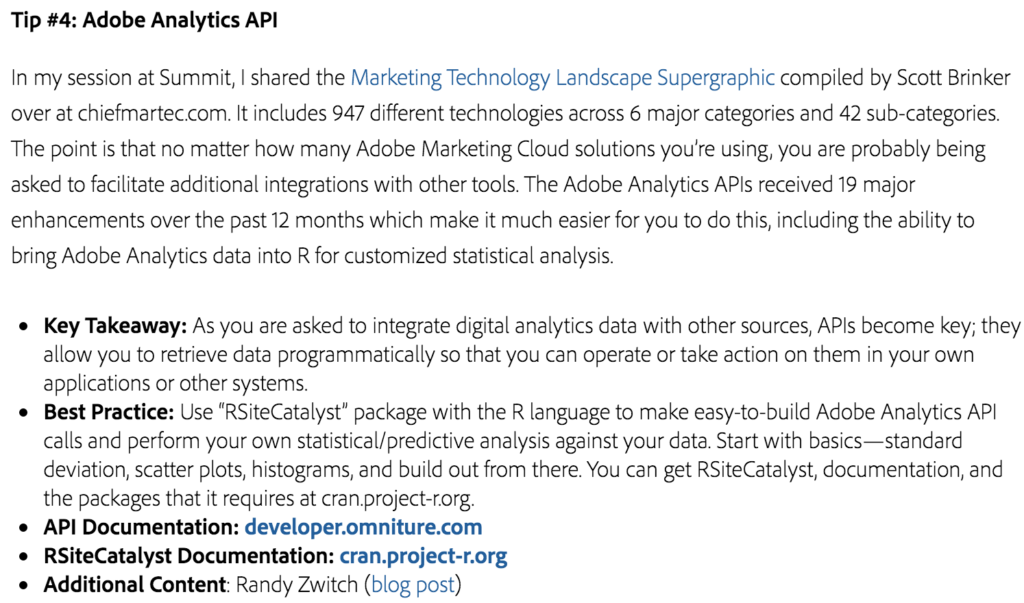
Perfect. My package got wide exposure to the intended audience, which in turn makes it easier to devote time for development and maintenance. The recognition also helped me professionally in that time period, so if I never thanked you publicly Ben, thank you!
Adobe Summit 2015: An Inconspicuous Absence
In 2015, RSiteCatalyst moved from a “Tip” to a full-fledged presentation. I was honored when I first heard that an entire hour would be dedicated to reviewing the package, but no attribution was given:
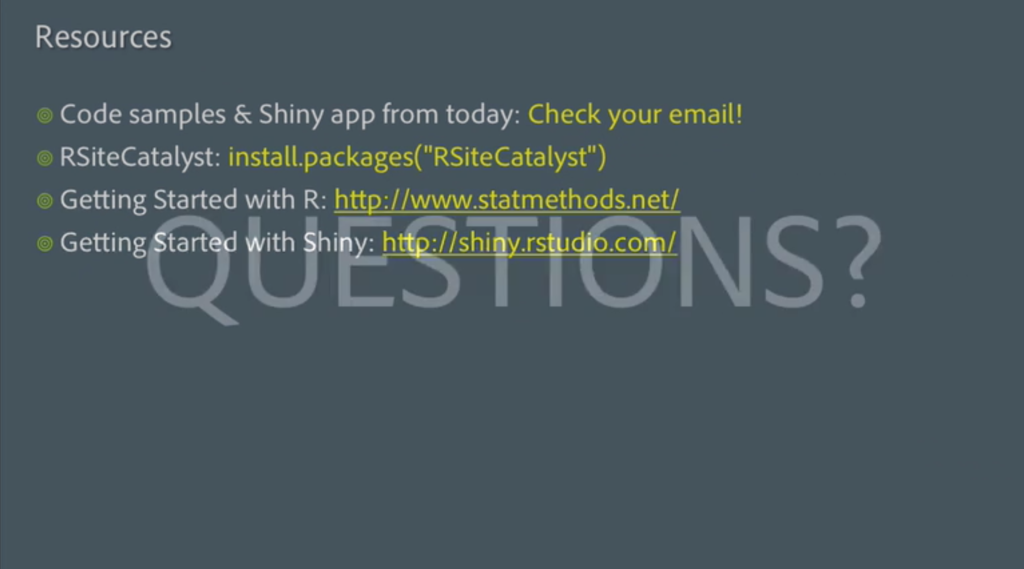
I mean, it was obviously okay to link to non-Adobe websites like statmethods.net (a great reference btw) and to Shiny…but okay, attribution is not a requirement.
Adobe Summit 2016: ‘We at Adobe…’
The non-mention at Adobe Summit 2015 could be attributed to an oversight; the following during the 2016 RSiteCatalyst Adobe Summit presentation cannot:
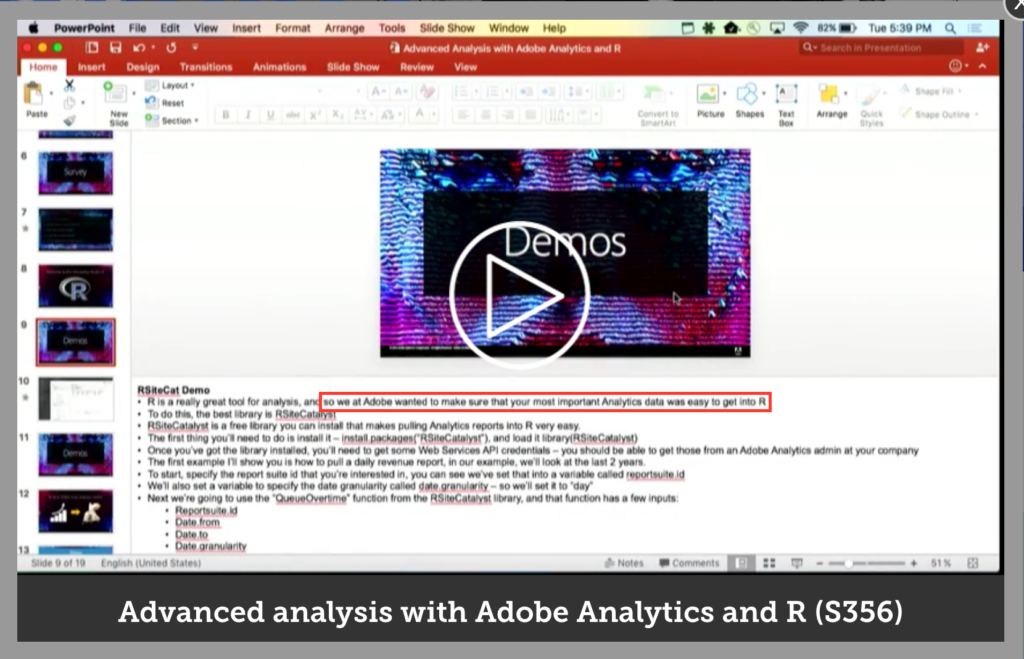
Just so we’re clear, this isn’t me noticing the slide notes in a PDF or PPT I shouldn’t have access to. The screenshot above is directly from the Adobe Summit video and the statement was said nearly verbatim during the presentation. And it’s not like this was a one-off comment…it’s the same damn presentation as 2015, and I KNOW this script went through several rounds of review and practice by the presenters.
It Costs $0 To Do What Is Right
It may be hard for RSiteCatalyst users to believe, but this was the first open-source project I ever wrote AND the means by which I learned how to write R code AND the first time I ever accessed an API. Since then, Willem Paling did an amazing job refactoring/re-writing a majority of the package when the Adobe Analytics API was updated from version 1.3 to 1.4, and there have been numerous other contributions from the user community. Maybe even one day, the repo will reach even 100 stars on GitHub…
But save for a single commit to a README file from an employee, Adobe you have contributed _zero_to the development and maintenance of this package. To claim otherwise is beyond distasteful to the ethos of open-source software. I’ve never asked for compensation of any kind; and again, I recognize that you don’t even need to attribute the work at all.
Just don’t take credit yourselves for providing this functionality to your customers. You did not write RSiteCatalyst Adobe, a community of (unpaid) volunteers did.